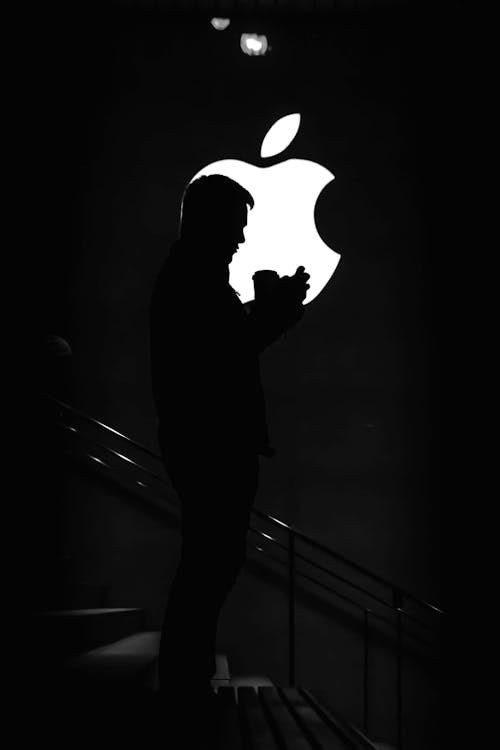
🎉 iOS 14 is here! 🎉
Yes, the biggest question has finally been answered: iOS 14 is live and ready to give your iPhone a makeover starting September 16! 🍏📱 Apple decided to drop this bomb just ahead of their newest iPhones hitting the shelves, because, well… they love keeping us on our toes.
So, what’s in store with iOS 14? Let’s dive into the features that’ll make you go, “Where has this been all my life?” 🚀

1. 📲 Widgets on the Home Screen!
Say goodbye to the plain old grid and hello to widgets on your home screen! Yes, you can finally have weather updates, stock tickers, or even motivational quotes right on your home screen – no app opening required. Just imagine your morning: coffee in hand ☕, weather widget telling you it’s sunny 🌞, and you looking like a boss.
2. 📂 App Library – Because Who Has Time to Scroll?
The App Library organizes your apps automagically. No more endless swiping through pages looking for that one app you only open once a year. Your apps are now sorted, grouped, and ready when you are – all in one convenient screen. It’s like your phone finally decided to clean up after itself! 🧹👏
3. 🎥 Picture in Picture – Watch and Multitask!
Why choose between chatting with friends and watching your favorite show? With Picture in Picture, you can now keep watching videos or FaceTiming your besties while answering a text or… scrolling TikTok. Because who are we kidding, right? 📲
4. 🤳 Mini Apps (App Clips) – Little, Fast, and Just When You Need It!
Let’s talk App Clips! Imagine you’re at a coffee shop ☕, and you want to order from their app, but downloading a whole app for one coffee seems overkill. Enter App Clips – bite-sized app experiences that pop up just when you need them. Tap, pay, sip, done! 🍩💳
5. 🕵️♀️ Privacy Level Up – Your Location, Your Rules!
Apple just took privacy up a notch 📈. Now, you can choose to share an approximate location instead of the exact spot. So, you can tell apps, “Yes, I’m somewhere in the city… but not where the pizza is being delivered.” 🍕 Your secret is safe! Plus, before downloading an app, you can check its “privacy nutrition label” to see exactly what data it’s munching on. 🥦📊
6. 💬 Group Chat Features That Actually Help!
Group chat overload? Apple’s got your back. Now, you can pin important conversations, mention people directly (just like in Slack), and even reply to specific messages in a thread. Your family group chat will finally make sense! 📌👨👩👧👦 Bonus: there are new Memoji options with face masks! Because 2020. 😷💁
7. 🚗 Digital Car Key – Unlock with Just Your iPhone
Ready for this? You can now unlock and start your car with your iPhone! 🚗📲 Apple’s teamed up with BMW (for now) to make this happen, and yes, you can even share your digital car key with friends or family through iMessage. Just try not to lose your car and your phone in the same day! 😅🔑
8. 🎧 AirPods Just Got Smarter
AirPods fans, rejoice! 🎶 AirPods now switch seamlessly between devices – go from iPad to iPhone to MacBook without lifting a finger. And if you’re rocking the AirPods Pro, you’re in for a treat: spatial audio. Imagine surround sound in your ears for that full cinema experience 🎬🍿 – all without annoying the person next to you.
9. 🌍 Translate App – Bilingual Awesomeness
Ever wanted to channel your inner polyglot? 🗣️ With Apple’s new Translate app, you can now have live conversations in 11 languages! You speak, it translates. Perfect for impressing your friends, impressing yourself, or ordering baguettes in Paris 🇫🇷🥖.
10. 📞 Incoming Calls That Don’t Hijack Your Screen!
Finally – and Android folks, feel free to snicker – incoming calls no longer take over the whole screen! They now appear as a cute little banner at the top, so you can ignore them without interrupting your game, scroll, or life. 🎉📞💃
💥 And that’s not all! There’s iPadOS 14, watchOS 14, and tvOS 14 all coming out on the same day! Whether you’re hyped for widgets, pumped for privacy, or just happy for less clutter, iOS 14 is here to make your iPhone feel like a brand new gadget.
